There comes a time in every online marketer or website owner’s life when it’s time to move your website and find a new home. Whether it’s because of a poor performing web host provider or rebranding to a new domain name. Migration can be a pain and without the right tools and knowledge it’s very easy to lose data and create a situation where your site is down and unavailable for days. Losing you potential revenue and visitors.

Migration is oftentimes technical requiring you to backup and restore databases, move images and other files into their correct directory structures, move and reactivate plugins and widgets. It’s heavy stuff, especially if you have a site rich with thousands of articles and images.
Thankfully, WordPress makes things much easier by allowing the creation of plugins that help take the hassle out of moving. Helping to ensure data integrity and as little downtime as possible.
Here we go:
Related Resources from B2C
» Free Webcast: How To Create Killer Marketing Content
Widget Importer Exporter
The Widget Importer and Exporter is nifty little plugin that you can use to create export files containing your widgets that can be shared and uploaded to other WordPress sites. Widget creation has always been a very common problem as usually when WordPress sites are migrated, it’s required to manual copy and create every single widget item individually.
It has a variety of practical applications. It can aid in the process of moving widgets from one site to another and also makes life easier if any of your themes or settings change that could potentially mess up your plugin settings (with Widget Importer Exporter, you can re-import them en masse and save time). The plugin also takes conflicting and non-existing sidebars into consideration and handles them very well.
Widget Importer and Exporter does exactly what it claims to do and receives a ton of positive reviews.
All-in-One WP Migration
The All-in-One WP Migration plugin allows you to export your database, media files, plugins, and themes in one session and is multisite compatible. You can also apply unlimited find and replace operations on your database and the plugin will also fix any serialization problems that occur during find/replace operations. This is very useful for easily renaming to new domain details and any other prefixes you might want to change as part of the migration process.
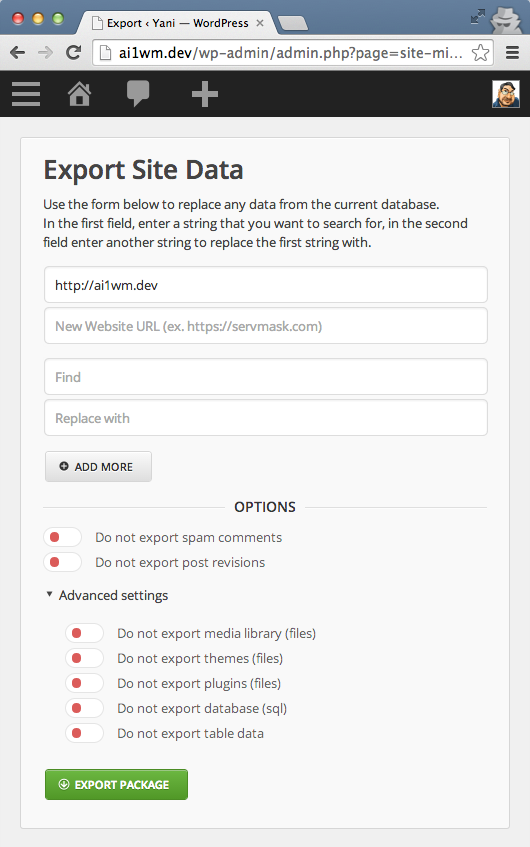
It certainly is an all-in-one solution for WordPress migration and is also well accepted by the community.
WP-DBManager
If you’d like to simply make a copy of your WordPress database then WP-DBManager is an excellent tool packed with additional features to help maintain the health, integrity and security of your database and its backup files.
Although it’s not geared towards being a migration tool, it can save you in the instance of your site being hacked or for some reason becoming corrupt. It’s additional features such as automated scheduled backups, database repair and optimization can be a life saver when you need a backup most. It ensures that you have a copy of your database for restoration in case something tragic happens.
An excellent free backup tool that should accompany every WordPress installation.
Duplicator
Duplicator promises to migrate, backup, copy and clone any WordPress installation from one location to another. The plugin, however, is geared towards more advanced / technical WordPress users and they actually warn not to initiate any of the features without having an above average knowledge of WordPress.
With the demo below, you’ll see that the plugin offers a lot of feedback and scanning capability to help determine file and database sizes and other key info points.
A great tool for every WordPress enthusiast.
WordPress Move
WordPress Move is slightly less powerful than the other plugins I mentioned and requires a bit of customization and tweaking which includes adding FTP access credentials for your new site’s domain. You will also need to have the plugin installed and configured at the destination WordPress installation.
Though less powerful it’s still worth a mention and may prove useful for your preferences.
For Mass Content Creation:
Bulk Page Creator
If you ever need to create a multitude of pages you’re in luck. Bulk Page Creator allows you, from a single screen, to create as many pages you as like, customizing page titles and even specifying a template for content on each page.

This plugin is a great time saver and is essential if you’re working with a large content site.
Have you ever used the plugins we’ve discussed? We would love your feedback on your experience in the comments below.
This article originally appeared on BloggingPro and has been republished with permission.
Find out how to syndicate your content with Business 2 Community.
Related White Papers
 The Definitive Guide to Social Marketing
The Definitive Guide to Social Marketing  Why Social Media May Hold The Key To Your Next SUCCESSFUL Brand Extension
Why Social Media May Hold The Key To Your Next SUCCESSFUL Brand Extension  Have You Outgrown Your Social Analytics Solution?
Have You Outgrown Your Social Analytics Solution?
Article source: http://www.business2community.com/blogging/6-wordpress-plugins-make-migration-mass-content-creation-simple-0951033
